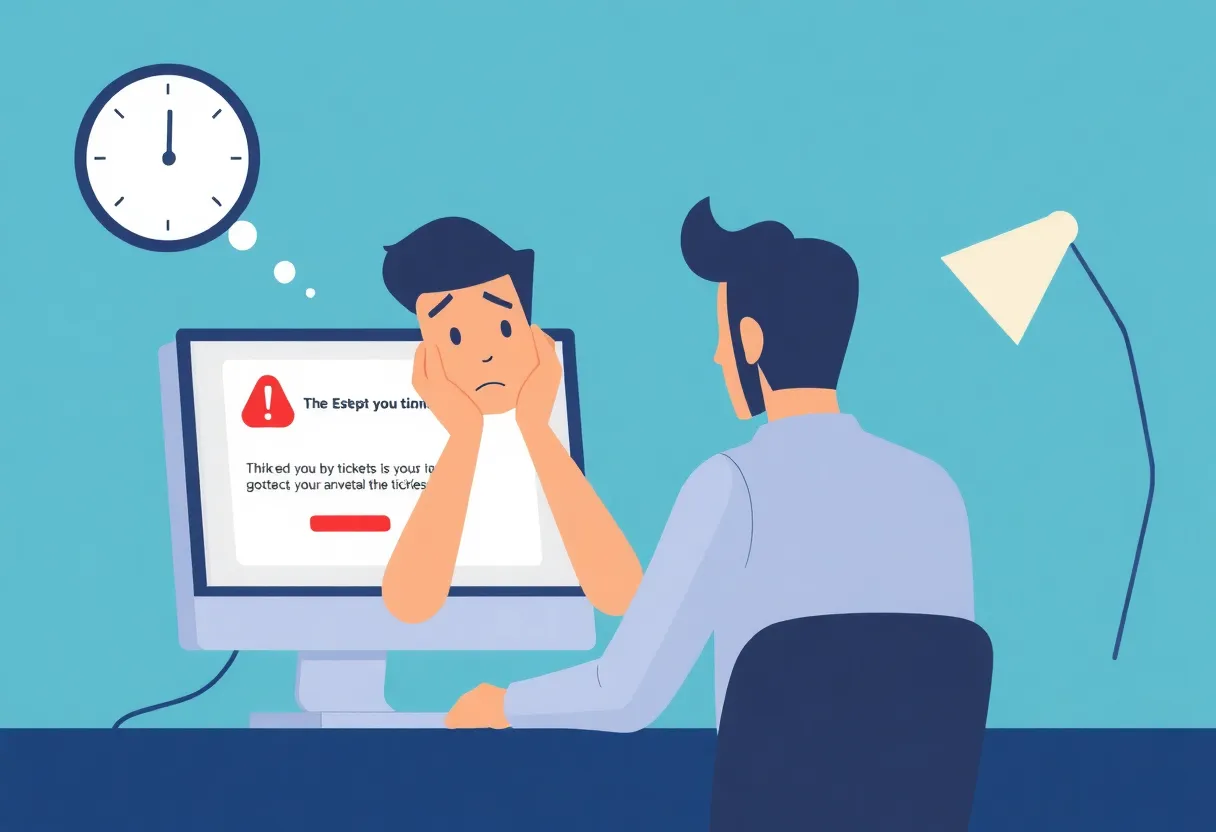News Summary
TicketMaster is currently facing issues with an ‘Error 401 Not Allowed’ message, frustrating many Windows users trying to purchase tickets. The problem often arises from old cached files or cookies, but other culprits like VPNs, network inconsistencies, and temporary account bans may also contribute. To resolve the issue, users are advised to clear their browser cache and cookies, disable any VPNs, and check their network connection. With some troubleshooting, ticket buyers may soon return to securing tickets for their favorite events.
TicketMaster Troubles: Error 401 Not Allowed Drives Windows Users Crazy
Attention, ticket buyers! If you’re currently trying to snag some tickets on TicketMaster and keep hitting a wall with an Error 401 Not Allowed message, you’re definitely not alone. A wave of Windows users are facing this frustrating hiccup while attempting to purchase their dream tickets. The situation is leaving many folks scratching their heads, especially since browsing for tickets seems to work just fine. The trouble seems to arise when users go to select a date to finalize their purchase.
What Causes the Error 401 Not Allowed?
For those in the trenches, here’s the scoop: the Error 401 Not Allowed typically occurs due to temporary cached files or cookies created by TicketMaster. This means that your browser might be hanging onto old information and isn’t playing nice with the ticket-buying website. The good news is that clearing your browser cache and cookies can often provide relief for many users. It’s a quick fix that can save you from a whole lot of grief!
Proxy Servers and VPN Issues
Now, here’s something to keep in mind: TicketMaster has pretty strict policies against the use of Proxy servers or VPN clients. If you are using one of these services, it might be causing your access to the platform to go haywire. To regain access to TicketMaster, users may need to disable their Proxy or VPN services temporarily. It’s a little hassle, but it could be the ticket (pun intended) to get back to purchasing those concert or event tickets.
Network Inconsistencies Can Be a Problem
Network issues can also lead to this pesky error popping up. If your home Wi-Fi isn’t behaving, it might trigger the Error 401 Not Allowed as well. Consider restarting your network device, like your router or modem, to see if a fresh reboot does the trick. Sometimes a little tech TLC can make a world of difference!
Temporary Bans and Account Issues
In some unfortunate cases, you might find yourself facing a temporary ban on your TicketMaster account, which would mean a 24-hour waiting period before you can jump back into the ticket-buying frenzy. If that waiting game isn’t an option for you, creating a different account could be your best bet to continue scooping up the tickets you desire.
Corrupted Cookies Might Be to Blame
But wait, there’s more! Even TicketMaster itself might create corrupted cookies that prevent users from booking their tickets, leading straight to the dreaded Error 401 Not Allowed. A little spring cleaning by clearing these cookies will work wonders in fixing the blockage. Don’t worry; resources are readily available to guide you through clearing cache and cookies across various browsers, like Chrome, Firefox, Edge, Internet Explorer, and Opera.
Bot Detection Lockouts
There’s also a quirky side to this story. TicketMaster may mistakenly flag users as bots if they refresh excessively or access the platform using multiple devices. When this happens, it can mean a temporary lock on your ability to purchase tickets. But fear not; this lock is typically short-lived, usually lasting around 24 hours.
Proceed with Caution
Trying to bypass a temporary ban could pose risks. Remember, this ban is enforced on your user account and not just your IP address. So while the urge to outsmart the system may be strong, it might be wiser to sit tight and wait for the lock to lift.
To wrap it up, if you’re encountering the dreaded Error 401 Not Allowed while attempting to buy tickets on TicketMaster, remember to stay calm and explore these solutions. With a little bit of troubleshooting, you could soon be well on your way to securing those long-awaited tickets!
Deeper Dive: News & Info About This Topic
- Appuals: What Causes the Error 401 Not Allowed?
- Appuals: Proxy Servers and VPN Issues
- Appuals: Temporary Bans and Account Issues
- Appuals: Bot Detection Lockouts
- Wikipedia: Ticketmaster
- Google Search: TicketMaster Error 401
- Encyclopedia Britannica: Ticketmaster
- Google News: TicketMaster
- Google Scholar: Error 401 Ticketmaster
- Appuals: Clearing Cache and Cookies

Author: STAFF HERE LOS ANGELES WRITER
The LOS ANGELES STAFF WRITER represents the experienced team at HERELosAngeles.com, your go-to source for actionable local news and information in Los Angeles, Los Angeles County, and beyond, specializing in "news you can use" with coverage of product reviews for personal and business needs, local business directories, politics, real estate trends, neighborhood insights, and state news affecting the area—with deep expertise from years of dedicated reporting and strong community input, including local press releases and business updates, while delivering top reporting on high-value events like the Academy Awards, LA Auto Show, and Los Angeles Marathon, extending coverage to key organizations such as the Los Angeles Area Chamber of Commerce and the Los Angeles Tourism & Convention Board, plus leading businesses in entertainment and technology like Warner Bros. and SpaceX, and as part of the broader HERE network including HEREAnaheim.com , HERECostaMesa.com , HEREHuntingtonBeach.com , and HERESantaAna.com , providing comprehensive, credible insights into Southern California's dynamic landscape. HERE Anaheim HERE Beverly Hills HERE Coronado HERE Costa Mesa HERE Hollywood HERE Huntington Beach HERE Long Beach HERE Los Angeles HERE Mission Viejo HERE San Diego HERE Santa Ana